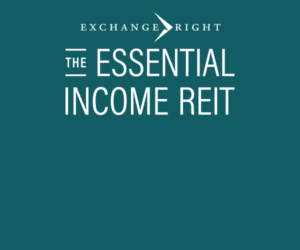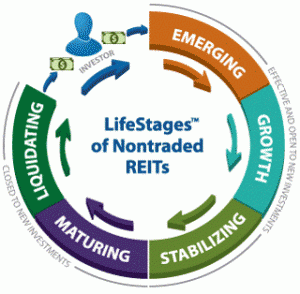How to Optimize Your LinkedIn Profile to Attract Clients
July 8, 2022 | Marketing Intent
LinkedIn had more than 188 million members in the United States in 2021. While most financial advisors have some presence on LinkedIn, the platform offers the opportunity to prospect, build trust with potential and current clients and to stand out among your competitors.
Position your LinkedIn company page and your personal page well for optimal engagement by maximizing the use of these no-cost features.
Build a Company Page
If you’re an advisor at your own independent firm, start by creating a page for your company if you don’t already have one. If you do, take a fresh look at it to be sure it’s as complete as possible. According to LinkedIn, completed pages get 30% more traffic.
Create Your Tagline
Your tagline is the line of text directly below your name or your company’s name. Explain in one sentence what you or your firm does. Keep it simple – avoid industry jargon and mention your target clients. For example: We help single women plan a more secure financial future.
Use Your Banner Image to Market What You Do
Your banner image is the area in LinkedIn to the right of your photo or your company logo. Use this space to market what you do. You can restate your tagline or highlight another key area of your firm. If you use a photo in your banner, relate it to your business and design your banner to overlay text on the image. And make sure your banner is designed appropriately to appear well on desktop computers and mobile devices, with no text cut off.
Share the Problem You Solve in About
Include an overview of your firm and of yourself in the About section that’s relevant to your target audiences. What problem do you solve and what’s your solution? How is your approach unique? Use short sentences and paragraphs.
Outline Your Services/Specialties for Searchability
The services section in your personal profile and the specialties section in your company profile can be used to add what you do for clients, like financial planning. You can add 10 services that will help prospects find you when they search for a certain type of service.
Maximize Profile Sections to Build Credibility & Trust
Under the Add to Profile section on your personal page, there are several choices that can help you build trust with prospects. When editing this section, the information is divided into Core, Recommended, Additional. Key areas to focus on to build trust are your education and experience, ongoing professional education, licenses/certifications, and community involvement.
Feature Content You’ve Created
On your personal profile, take full advantage of the Featured section. This is where you can post client-approved blog posts from your website. You can also repurpose those posts into a LinkedIn newsletter and feature your newsletter in the Featured section.
Create a LinkedIn Newsletter for Maximum Reach
To create a newsletter, in the post box, click on Write Article and follow the prompts. You’ll need a name and an image for your newsletter. Your connections and followers will be invited to subscribe to your newsletter once the first article has been successfully published. Subscribing means they’ll receive a notification and email when you publish a new newsletter article.
Engage Prospects with Buttons
On your company page, you can add a button for page viewers to engage further. LinkedIn offers button choices of Contact Us, Learn More, Register, Sign Up, Visit Website. Link the button to where you want to direct prospects to connect with you further.
Your LinkedIn personal and company profiles can be powerful tools in your prospecting efforts to help potential clients find you, share the solutions you offer to your clients, establish your credentials and provide your perspective. Work through improving your profiles incrementally as you have time until you’ve maximized all areas.