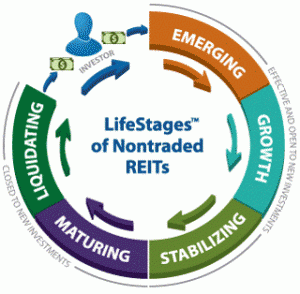Blue Vault Interactive Dashboards
Now you can access data curated by Blue Vault going back to the beginning of the alternative investments industry.
Blue Vault’s Interactive Dashboards offer the user the opportunity for the first time to explore the history of alternative investments within an easy-to-use application. Every data set can be filtered and displayed in a variety of charts and graphs, for any combination of program sponsors, products, and time spans. Whether you are interested in one sponsor or one product, multiple sponsor comparisons, or total data for the entire industry, these Dashboards are a flexible tool to do that and more.

HOW TO USE DASHBOARDS
Each Dashboard page takes you to a different data set. The sponsors or products are listed and the charts can display any combination of sponsors, including all sponsors, a single sponsor, or your chosen group of sponsors.
Similarly, data for individual alternative programs can be accessed on other tabs. Choose a particular program, a collection of programs, or all programs to display a chart with year-to-year data. In the upper right is a sliding time scale that allows you to vary the time interval to be displayed.
At the top of the page, you will see the title and two boxes on the right that report the number of sponsors or products within the display and the sum of the dollar amounts that are displayed.

Notes and Tips
Click this icon for notes and tips on using the Dashboard

FAQs
Click the icon for frequently asked questions about the Dashboard
DASHBOARDS
[ajax_load_more id=”6590310380″ loading_style=”blue” container_type=”div” post_type=”dashboards” posts_per_page=”6″ post_format=”standard” scroll=”false” button_label=”Show More”]
HELP US IMPROVE OUR DASHBOARDS!
Your feedback is appreciated and will help us improve the Blue Vault Dashboard.